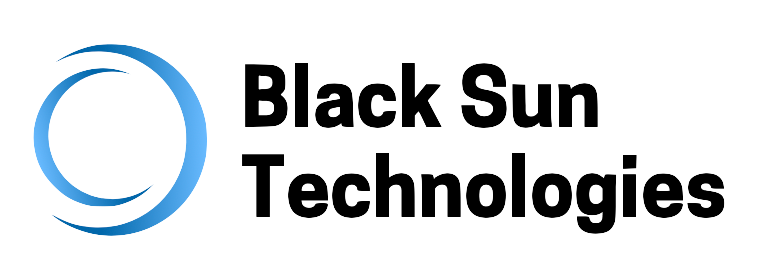Call to Action
Call to Action
A to action (CTA) design for a homepage can significantly enhance user engagement and drive conversions. Here are some key elements to consider when designing an effective CTA:
List of Services
-
Clear and Compelling TextList Item 1
Use action-oriented language that clearly defines what you want users to do (e.g., "Sign Up," "Get Started," "Learn More").
Make the benefit clear; for instance, “Get Your Free Trial” or “Join Our Community” emphasizes value.
-
Contrasting ColorsList Item 2
Ensure that your CTA button stands out from the rest of the page. Use contrasting colors that catch the eye but are still consistent with your overall color scheme.
-
Strategic PlacementList Item 3
Position your CTA in an area where users’ eyes naturally flow, such as above the fold, at the end of a compelling section, or after an engaging piece of content.
-
Size and ShapeList Item 4
Make the button large enough to be easily clickable, especially on mobile devices. Rounded corners often convey a more inviting feel compared to sharp edges.
-
Visual Cues Write a description for this list item and include information that will interest site visitors. For example, you may want to describe a team member's experience, what makes a product special, or a unique service that you offer.
-
Urgency and Scarcity
Incorporate elements of urgency (e.g., “Limited Time Offer”) or scarcity (e.g., “Only 5 Spots Left”) to encourage immediate action.
-
Sensory Feedback
Add hover effects or animations to your CTA button to provide feedback when users interact with it, making it feel more responsive.
-
Mobile Optimization
Ensure that the CTA is easy to tap on mobile devices. Test its size and placement on smaller screens to guarantee a smooth user experience.
-
Use of White Space
Surround your CTA with ample white space to make it pop and draw the user’s attention without distractions from other elements.
-
Test and Iterate
A/B test different CTA designs, wording, and placements to see what resonates best with your audience. Regularly assess performance analytics for continuous improvement.
Example Scenario
For a fitness website, a MIGHTY CTA could say:
“Start Your Free 7-Day Trial Today!”
List of Services
By focusing on these elements, you can create a homepage CTA that effectively drives your users to take action.